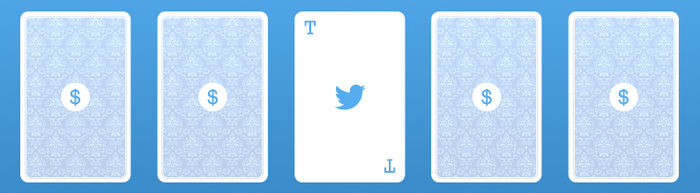All good things must come to an end, and in this case, they must now come with a price. The era of organic reach for brands is slowly dwindling, but smart marketers called that years ago. In June Facebook outlined why organic reach is declining (mainly due to mass amounts of content being created), and they offered Promoted Ads as a solution. Twitter is also making this shift and providing several options for brands and users.
Back in May I provided an overview of Twitter Ads and their advanced targeting options, which are very useful for lead generation. Since then, I’ve been able to sink my teeth into a Twitter service that several big brands are using called Twitter Cards.
Twitter Cards advertising opportunities were actually introduced in 2012 but are becoming more popular among marketers as the aforementioned organic reach disappears. Overall, the nine card options are useful to brands because they allow for photos, videos and media to be included in a tweet to complete three objectives: (1) increase engagement (2) provide a clearly stated call to action (3) drive app downloads.
Below I highlight the nine types of Twitter Cards available, starting with those that require coding. I also list key benefits and round it out with a Website Twitter Card case study from StrataBlue.
Pick a card, any card
Let’s start with the seven cards that require the most work. In order to launch the below cards, you must first install each card’s unique metadata to your website and then use the Twitter Card Validator. Once verified, your cards will show up in tweets and appear in the Twitter feeds of your intended targeted audience.
- Summary Card – This card serves as preview to a brand’s website and can include a snippet of web content like blog posts or restaurants menus. The biggest benefit of this card is that marketers can customize the content description in the card. Adios default text! Get the code now.
- Summary Card with Large Image – With so much content being thrown at consumers, the Summary Card with a compelling image or graphic is a way to break through the noise and snag your reader’s attention. The image or graphic must be 280X150 pixels. Get the code now.
- Photo Card – Highlight a chef’s dish or stunning photograph of your product with the Photo Card. The image will render across mostly all devices but must be 280X150 pixels. Get the code now.
- Gallery Card – Highlight several pictures of an event you hosted or professional pictures of your company with this feature. You can also give credit to a photographer through coding. Get the code now.
- App Card – Direct download of an app has never been easier. Although this is not available on mobile web yet, it is ready for Twitter.com. Embedding the code allows your name, description, icon and a price to appear. Get the code now.
- Player Card – Rich media comes alive in users’ Twitter feeds with the option to embed video or audio. The process of installing the code is a little more complex, but have no fear, Twitter has guidelines to assist. Get the code now.
- Product Card – Create an interesting visual to grab attention of a product you offer and instantly drive traffic to your website with this card. The extra information you can add, including a price and description off the product, can answer your prospects’ questions. Get the code now.
Now I’ll highlight the final two Twitter Card options that do not require coding and can be created within Twitter Ads under the “Creatives” menu:
- Lead Generation Card – Secure e-mail addresses for a webinar or newsletter with this simple step. Users’ Twitter e-mail addresses will already be pre-filled in the card and they will only have to click the button to submit. Create simple text explaining what users are signing up for and a simple call to action button. Twitter also provides you the option to download the generated leads at any time.
- Website Card – Immediately drive traffic to a specific page on your website and include a compelling image or graphic with this card. If you are opting to include an image, be sure to follow these guidelines:
– Max size is 1 MB
– Minimum image width is 240 pixels
– Minimum required image height is 96 pixels
– Minimum 5:2 aspect ratio required
Putting the Website Card to the Test
Recently, the StrataBlue team hosted a webinar on how restaurants can leverage OpenTable data to maximize profits. One strategy to gather e-mail addresses for the webinar was to run a Website Card to our target audience on Twitter for seven days. (We also pinned it to the top of our profile page, so when users searched for us or visited our profile directly, that would be the first post they saw.) Our call to action button read “Visit Now” and directed users to the sign up page.
Running the Website Card was successful and we reached 8,381 people online but more importantly gathered e-mail addresses and participants for our webinar.
Interested in learning more about Twitter Cards and how to set one up? E-mail me at chelsea@stratablue.com or chat with me on Twitter at @whatupTUT.