Do you have social media FOMO? We’re here to help.
Let’s talk Snapchat – the massive platform you are neglecting. They currently offer a few ways to get your message in front of the high demand, fast moving, 18-34 year old demographic. To monetize their 150 million strong daily user base, they have released a few options to let advertisers get messages out there. These options currently range from $5 to upwards of $750,000.
- Snap Ads
These essentially act similar to Facebook Canvas ads. They will start with an up to 10-second full-screen video ad which then users can scroll up to see some more extended content made up of other snaps to send users to mobile websites, read and article, watch a longer video, or download an app.
- Snapchat Discover
Discover ads are right now the most expensive. These are usually reserved for publishers such as Buzzfeed, Tastemade, IGN CNN, etc. These are the options that appear when a user clicks the top right corner of Snapchat. You can expect to pay roughly 50K a day with this option, but you can be sure you’ll get a load of impressions for that. Snapchat recently said that Cosmo, one of its leading publishers, gets several million views per day on its Snapchat Discover feed.
- Sponsored Lenses
These ads utilize Snapchats face recognition software to create an animated lens. As Snapchat says these ads offer more than an impression, but an experience.
Snap to Unlock Codes
“Snap to Unlock” ads are the latest in Snapchat’s ad offering. The image below is from AMC’s The Walking Dead season 7 campaign. Snap this code to unlock a new filter promoting the coming release of the new season. The snap code acts as a QR code of sorts that users take a picture of the inside of the app itself to unlock the reward.

- Sponsored Geo lens
These lenses can be a great guerrilla marketing tool. Essentially it is just a simple in-app banner ads that can add a little flair to the user’s pics. With these, you can set a small geofence around an area between 20,000 and 5,000,000 sq ft anywhere in the world Snapchat is. This could be your brick and mortar, your competitors, an apartment or office building, a tailgate field, a golf course, anywhere! This can be the cheapest option depending on how you use it but don’t let the price though make you think it’s ineffective. There are two versions of this one free and one paid. The free version is for community-oriented events, landmarks cities, etc. You would use this to promote a college campus event or rally, something to that effect. No brand logos are allowed in the free version. The 2nd version is called on-demand, this is a pay to play lenses. This is the version that allows brand logos.
Since not everyone has thousands to spend experiment with new platforms, let us walk you through setting up your own cost effective Geo-lens. You will need to have a Snapchat account to do this; it does not need to be a company account.
Step 1
Go to https://www.snapchat.com/geofilters. Here you will choose which category you fall under. For this demonstration, we are going to say you’re a company looking to promote your business as an after party location at an event. Click the “Learn More” button underneath On-Demand then click “Create Now.”
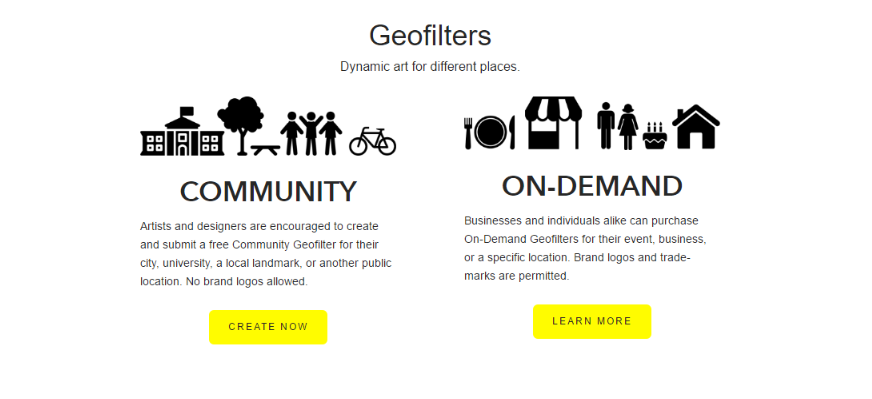
Step 2
Log into your Snapchat account.
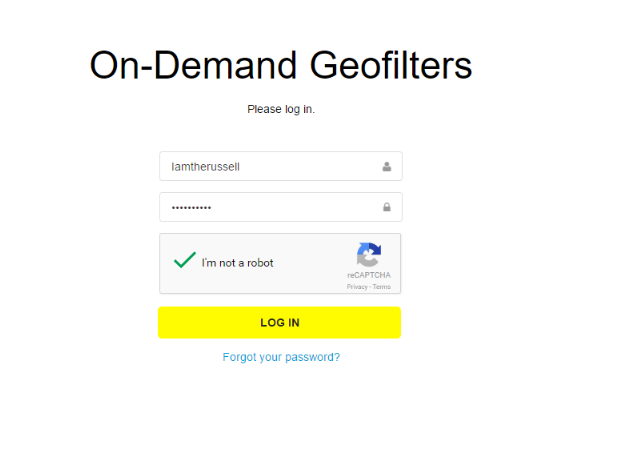
Step 3
After logging in you will have two options. If you have a graphics department, you can download this photoshop_template to create your own, or if you don’t have photoshop you can create your own with the Snapchat designer. When designing keep in mind how you want the lens to be used. Is it more selfie-oriented, or would you rather it just be environmental. Think about if they are using their front or rear camera.
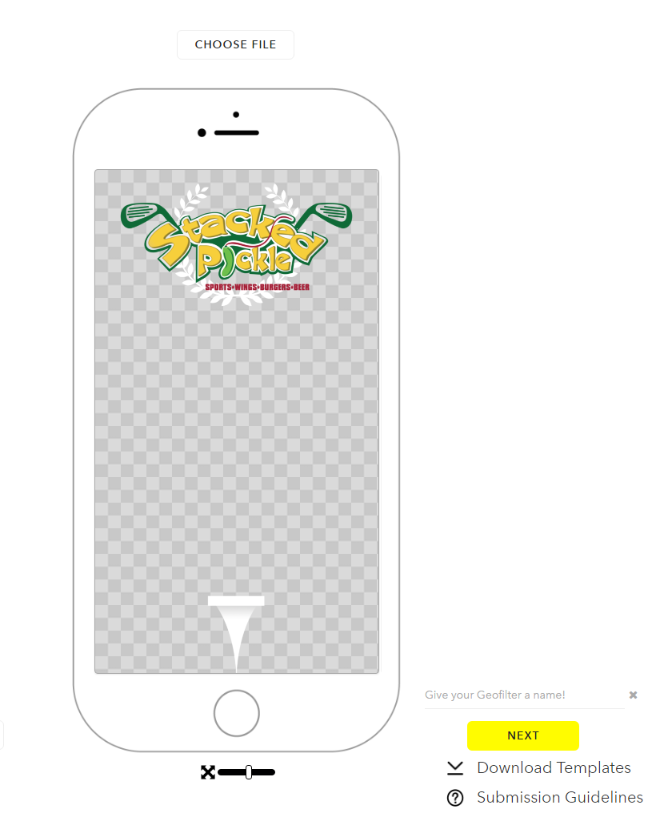
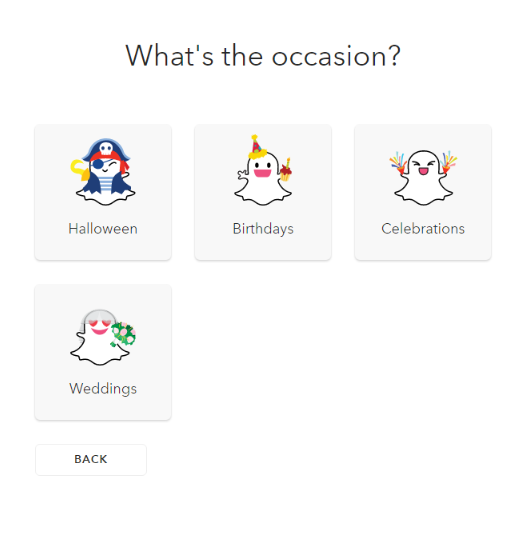
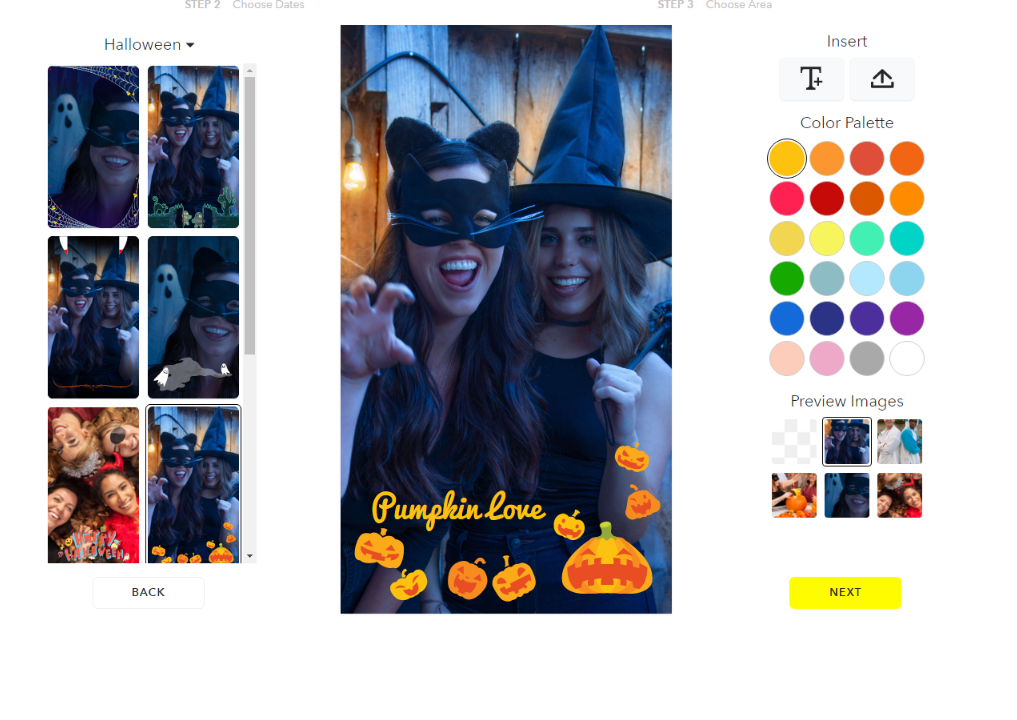
Step 4
Set your lens runtime. Keep in mind that the longer it runs, the more it will cost. You pay by the hour and sq footage that your ad is live, so go ahead and choose your run time and in the next section, we will choose the area.
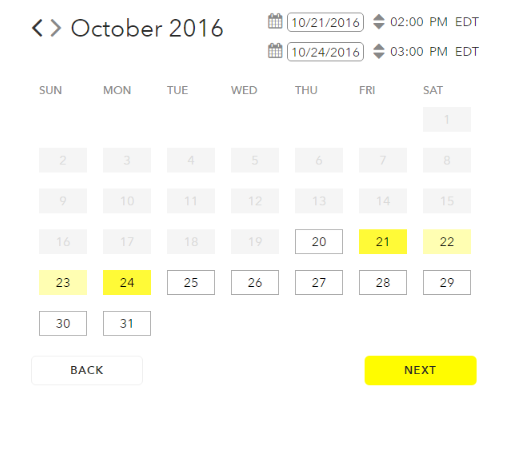
Step 5
Fence time! After you pick your runtime, you will be taken to a Google map where you literally carve out where you want your lens to appear. Go ahead and draw the area you’d like to target. Keep at mind price can jump a lot here, but it is essentially a rate of $5 an hour per 200k sq feet for 1 hour.Let’s say we want to target everyone in the Chase (soon to be Salesforce) Tower in Indianapolis for 3 days. Draw a fence around the location you want. You can play with the sq footage and run time at the top of this screen until you find a price you’re comfortable with.
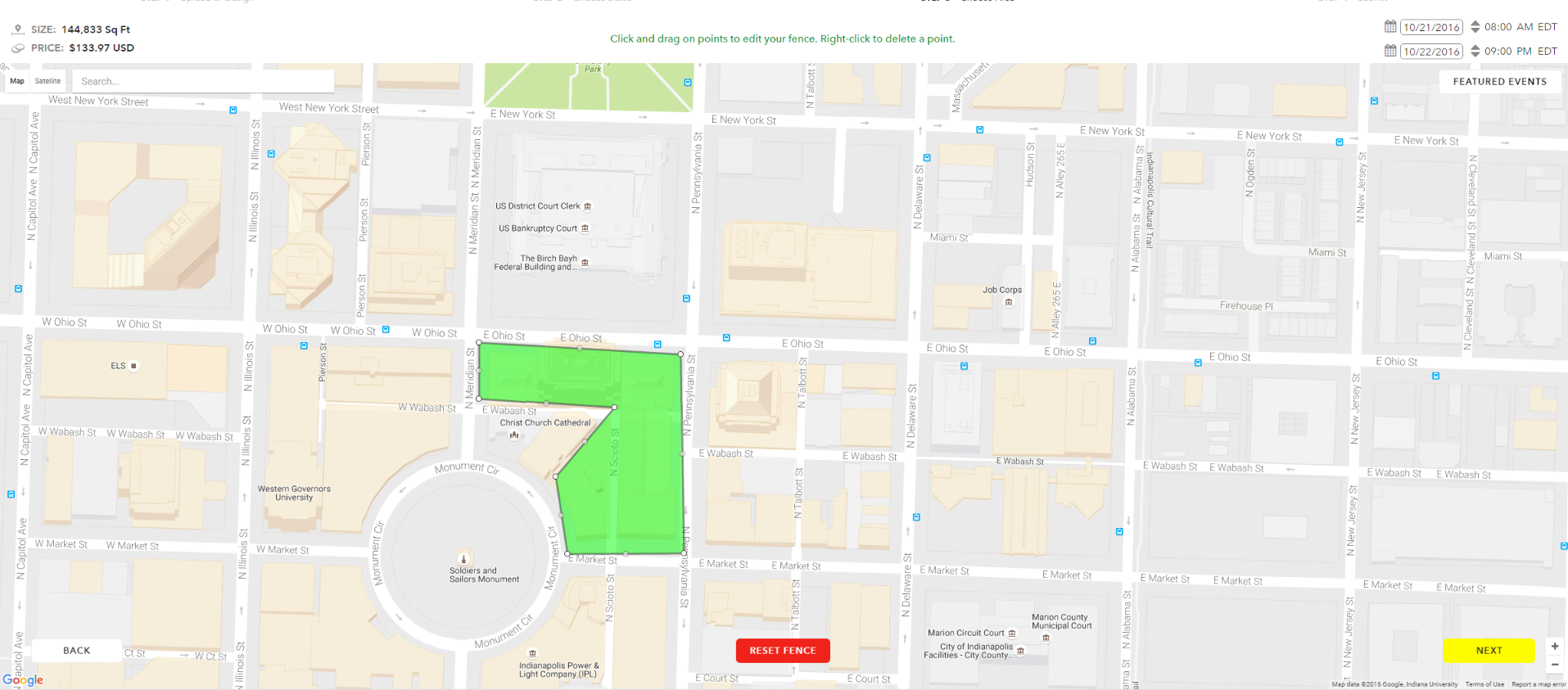
When you have your location and run time finalized, hit next again to review your order. Give the filter a name, select which type of filter it is (business) and then enter the business name. Enter in your payment information, and you are good to go! It will take anywhere from 2-24 hours for Snapchat to review your order and approve it so be sure you do this far enough in advance to give you enough approval time.
That’s it! You will get an email to the email associated with your account letting you know it’s received, then one when it’s live, then one when it has ended with a link to see a report on how many times it was viewed and how many times it was used.




