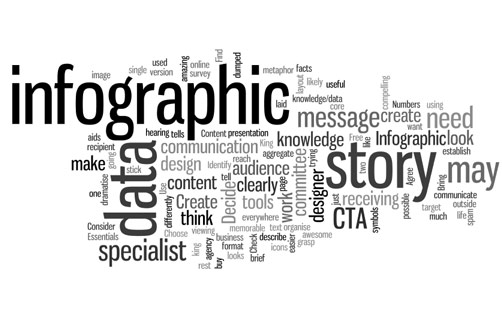Whether you’re a butcher, banker or beautician, your business can benefit from the power of infographics. Any company can use this visual tool on social media, and research indicates that infographics assist companies in increasing traffic 12% faster than organizations that don’t use them.
Embrace the Visual Marketing Era
We’ve learned through science that 90% of information transmitted to the brain is visual and is processed 60,000 times faster than text. (Maybe it’s time to revisit adding Pinterest, Instagram or Snapchat to your brand’s marketing strategy.) The daunting fact about creating infographics for many marketers is the time investment required. Hot Butter Studio explains it quite simply in their infographic, on, well, infographics.
Infographic created by Hot Butter Studio
A successful infographic does not exist without data. If it’s time you are worried about investing in an infographic, look back on your past blog posts, case studies or surveys to cut out a majority of the work! You’ve already put in hours, maybe even months’ worth of work, so repurpose the content to be more visually appealing on different platforms. If you are interested in which infographic will perform best with your target audience, try using Facebook Dark Posts to analyze which visual resonates best with your fans.
Or maybe you want to start an infographic from scratch, but need some assistance. Have no fear and read on.
Make Your Infographic Go Viral with 7 Steps
- Define your audience – Marketing 101, build brand personas to narrow down your audience’s attention in your industry.
- Research and focus – I spend hours researching topics for my blogs and often have mass amounts of information to sift through. Marketing 101 again, use the K.I.S.S. principle. Narrow down what you want to share based on your audience’s interests. The last thing you want is to create an infographic that is full of text that doesn’t pertain to your audience.
- Cite your sources – Whenever you have the opportunity, cite your source. It’s just frowned upon and not cool to steal someone else’s hard work.
- Organize – Writing out your infographic focus helps to organize your thoughts in a manner that will flow better and help your designer. Which leads me to step four…
- Collaborate with a Design Wizard – I say wizard because speaking from experience working with our Design Team, they can turn my outlandish ideas into amazing digital visuals. Talk out any ideas you had for your infographic with your wizard, determine a color palette, a theme, etc. For many folks, this is the weakest link in making an infographic into reality. Check us out if you need help in this area.
- Part Two of Collaborating with the Design Wizard – Think about the platforms you’ll be promoting your infographic on, such as Twitter or Facebook. These platforms have certain dimensions on images, so you’ll want to create a few different graphics teasing your infographic rather than having it cut off or cram into one size fits all format.
- Promote! – After making your teaser graphics and perfecting any details within your infographic, get out there and promote your hard work.
Interested in having StrataBlue work with you to create your first infographic? Tweet me at @whatupTUT.