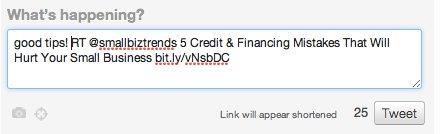Have you ever used a social media platform and thought to yourself, “I know a way this could be improved?” Chances are, you have ideas on how to enhance the networks you use and make them more user-friendly. Take Twitter and Facebook for instance. How many times have you heard people say they want a “don’t like” button as an option?
Today, I’ll give you three examples of where Twitter and Facebook could improve their sites for better user functionality and an alternate solution.
Quote Tweet on Desktop
If you happen to have the Twitter app on your mobile device, you’ve probably seen the “Quote Tweet” option when going to retweet something. This option allows you to include the retweet as well as your reply to it in one tweet. But have you noticed that this option isn’t available on the web version of Twitter? Most people simply retweet things they find interesting, and while that’s great, you can’t add your two cents in! Sometimes you want to let your audience know why you thought it was retweet-worthy or add in your opinion.
Instead of going the easy route and hitting the retweet button, take a few minutes to do it the long way. Copy the entire tweet, including the Twitter username of the person who sent it and paste it into the text box wherever you normally tweet. Delete the user’s name and any unessential characters that came over when you copied and pasted. Type “RT @____” at the very front of the tweet and then your own text before that.
Scroll to Top
You’re on Twitter or Facebook and you’re scrolling through the posts, reading it like its your morning paper. About 33% of young adults get news from social media networks the day before it is talked about on the TV news or in the newspaper. Before you know it, you’re a few pages down while scrolling and reading, but you want to get back to the top. Since neither Facebook nor Twitter have a “Scroll to Top” button, luckily there is an extension for that!
Scroll to Top Button is an extension for Google Chrome and Safari which allows you to quickly jump back to the top of any page! Once you scroll far enough down on a page, the button will appear in the top right corner. Click it and you will be taken to the very top in no time! This extension works on all websites, so it’s better to get this than wait for a website to integrate it.
Poll Your Followers
Facebook used to have an option that allowed you to poll those who liked your Facebook Page, but the Facebook team has gotten rid of it. Instead, they have added something even better which many people don’t know about: the Facebook Poll Extension. The poll extensions lets you ask free-form or multiple choice questions with images and videos. There are an unlimited number of questions and answers, but some options may require payment. You can later analyze the results with tables, charts and graphs and export it all to Excel. They offer a free basic version or an unlimited premium, which starts at only $4 per month. Check out this video about the app:
Ever run into something you wished your favorite social media site would incorporate? LinkedIn, Pinterest and Instagram have been making a few changes but we would love to hear what you would suggest! Connect with us in the comments below.