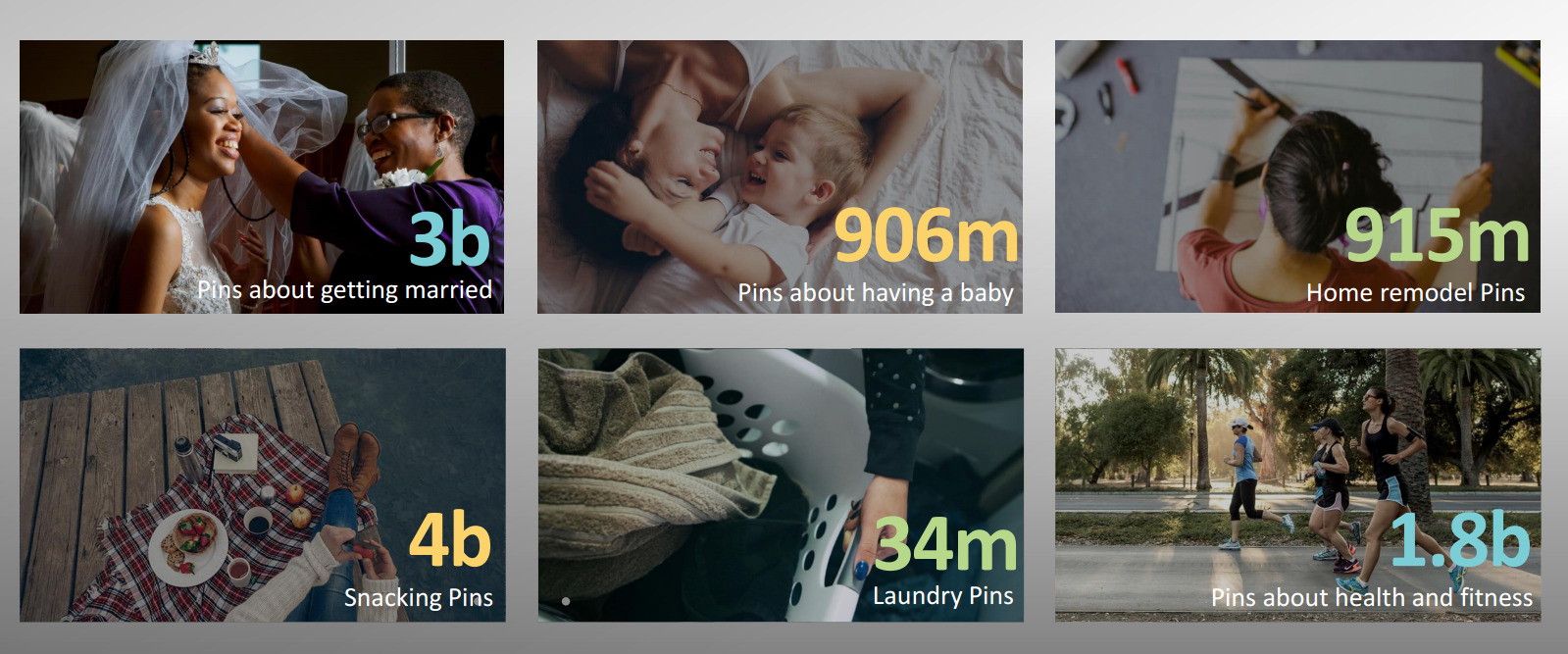Facebook’s competitors are not giving up without a fight. Everyone and their mother is rolling out new self-service portals and are starting to move away from larger minimum media buy that instantly turn off many SMB’s who would otherwise utilize the platform. They are all moving towards the mass audiences instead of the just the top 1% of ad buyers like (your McDonald’s, Coca-Cola, GE, Taco Bell, etc), they are doing this via self-service. So how do you get in on the self-service gold rush? I got you.
Pinterest is the self-proclaimed “world’s catalog of ideas”. It is where people go to Discover, save, and Do. Pins are ideas, personal future- oriented and actionable. In total there are over 100B pins on Pinterest broken up between 1.5 billion boards. It is yet another mobile platform chipping away at traditional media’s audience. ¾ of the audience are moms, 1/3 are dads ½ are millennials 2/5 have high income, and 93% of the users say they use Pinterest to plan purchases.
But it is a competitive playground. By way of Pinterest own data 75% of Pins come from a brand or business.
From big life events to little victories, Pinterest can play a roll.
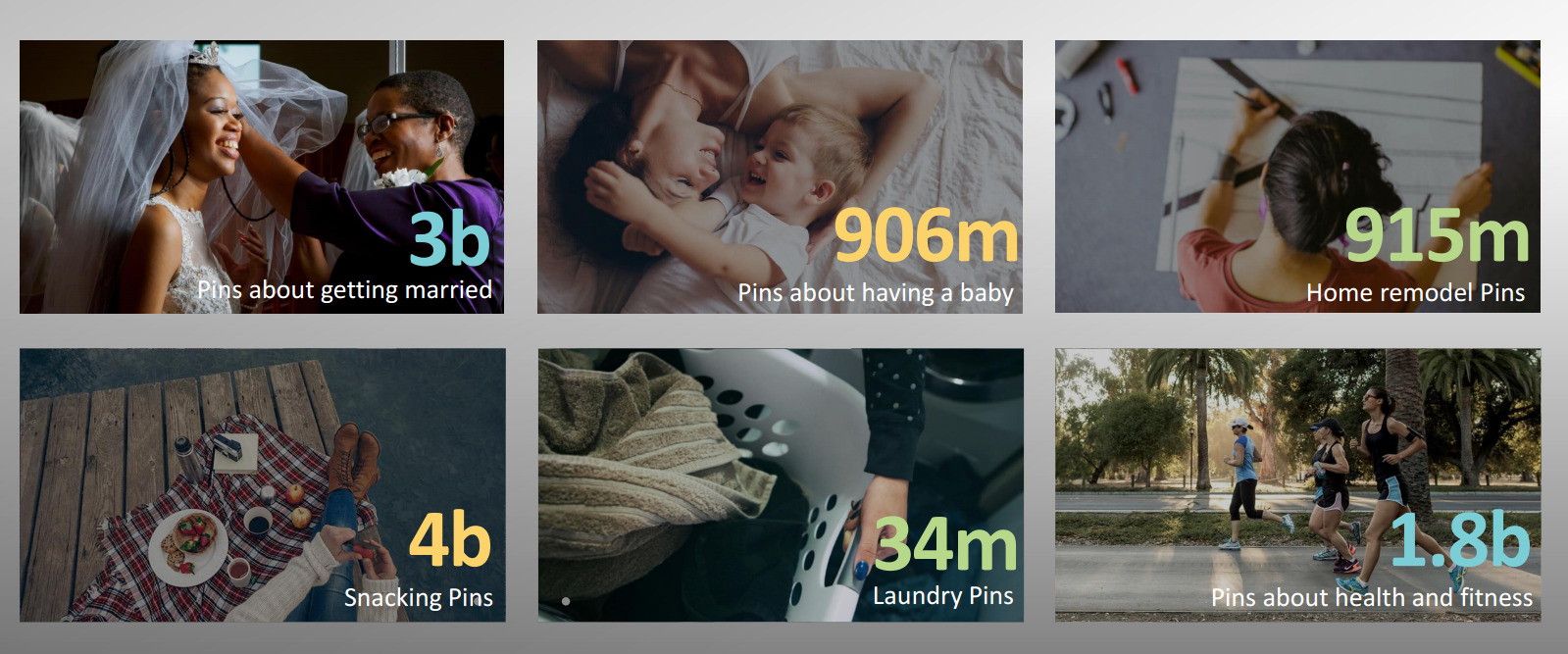
So how do you set up a Pinterest campaign?
To get in on the pinning action you will need a to convert your current Pinterest account to a business Pinterest account. You can convert your current one or create a new one here: https://www.pinterest.com/business/create/ .
Doing this not only allows you access to Pinterest analytics but also allows you to promote your pins. To get started pick one of the four objectives and click promote, and the fun will begin.
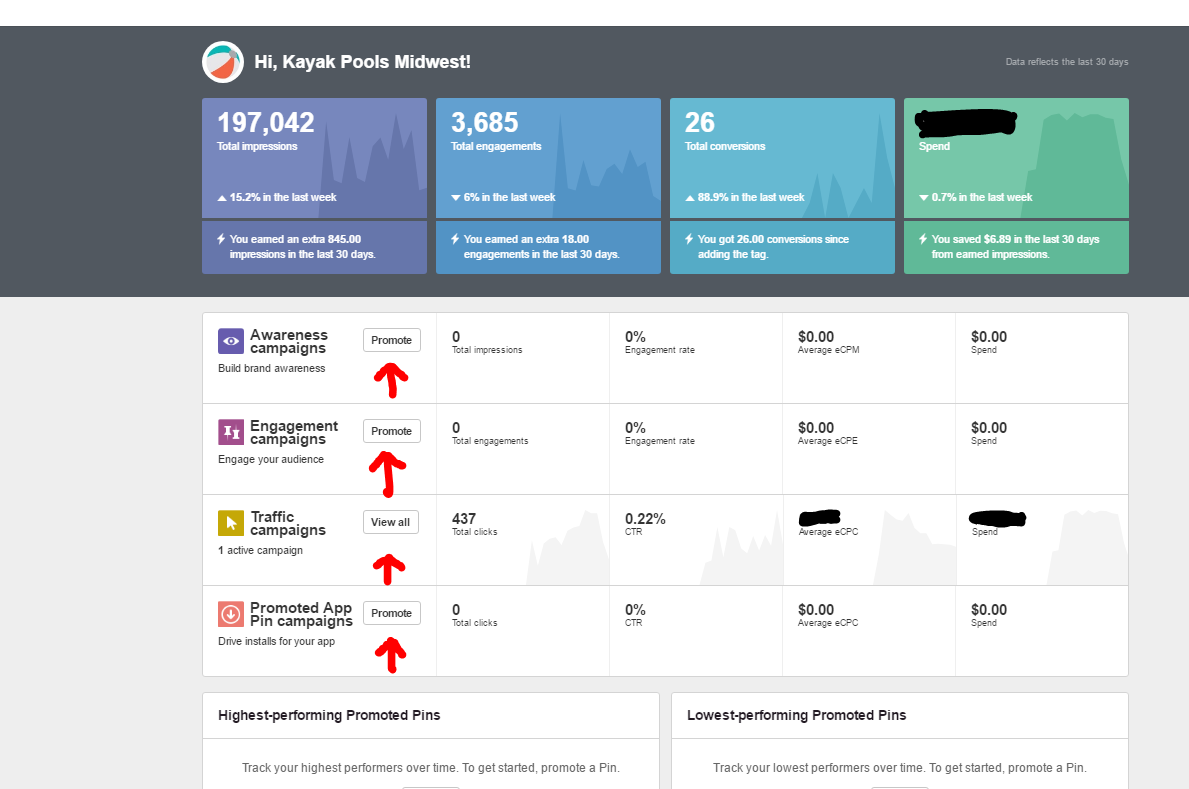
Pinterest Goals
There are four goals you can pick from when setting up a Pinterest account. These are pretty straight forward:
- Build Awareness – Get impressions and reach. Let people know your message get them aware of you
- Boost Engagement- Get them to take some action with your pin. Open, share, etc
- Get Traffic to your website – Send them off of Pinterest and to your website.
- Increase App Installs. – Download your app.
To get started from the dashboard click the objective you want, for example, Traffic, and a new screen will open. Click the objective you want again. Then from the drop down select “Create a new traffic campaign” Give your campaign a name then add a budget. Once entered click “Add more details”
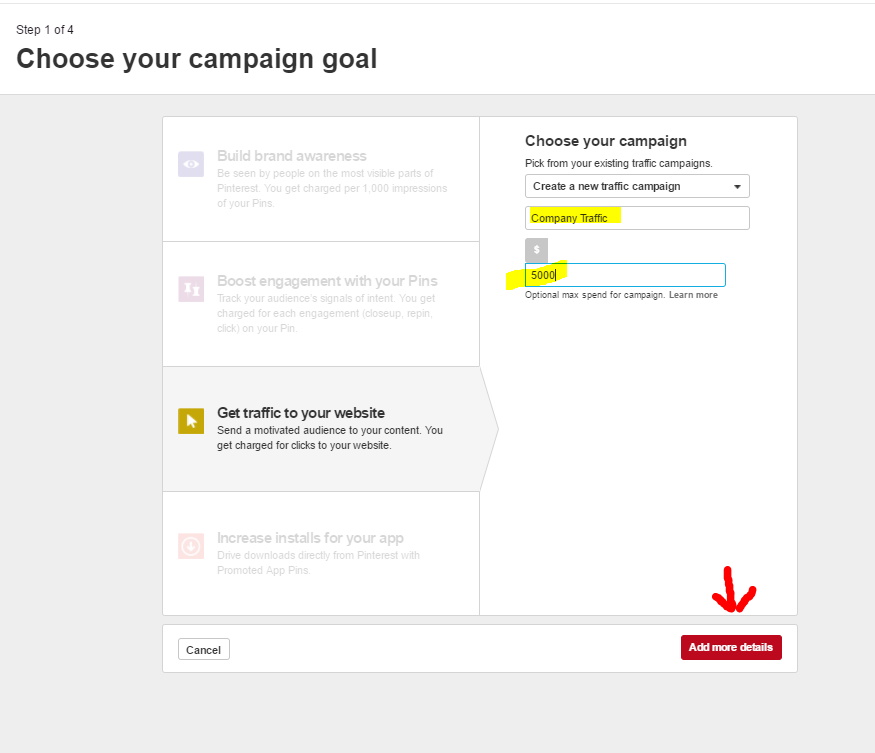
Now you are at the data center of your ad.
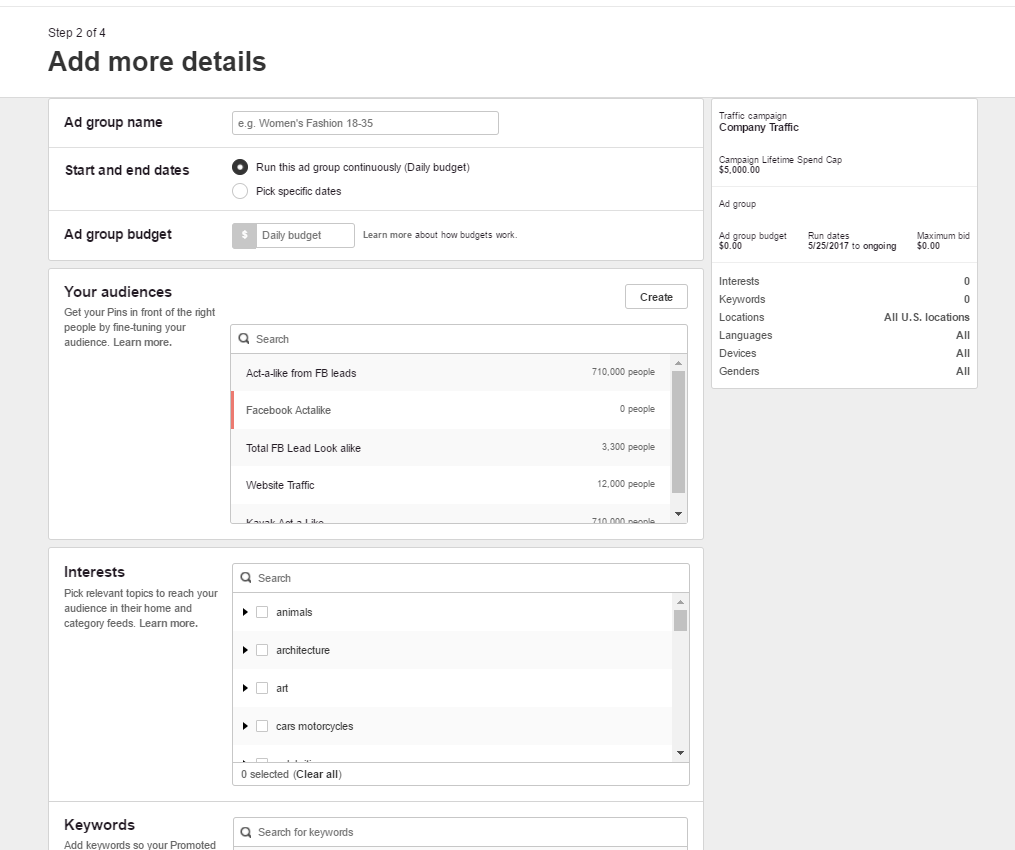
After you give your ad group a name and set the start and end dates you can start targeting.
Targeting
The Pinterest targeting works essentially like a hybrid of both Google and Facebook. It is both interest and keyword based. But what sets it apart from the other self-services is the introduction of the Pinterest Pixel. With this, we can build custom audiences, like Facebook, and track conversions. In Pinterest we have four custom audiences to pick from: Customer Lists, Engagement retargeting, Visitor retargeting and Actalike. These are created in the audience section found in the Ads drop down.
Customer list
This operates identically to custom audiences in Facebook. This lets you reach people who already know you. They would have needed to have a touch point with your brand already and gave you their info. These are people who are going to be receptive to whatever your message is. If you need to remarket or have a group of high spenders you want to target with a specific message. This is how it’s done. Just upload your customer emails to Pinterest and they will let you know how many they were able to match. A good rule of thumb is 50% of your list will be matched.
Visitor Retargeting
This one is identical to google and facebook pixels. Retarget people who have visited specific pages, looked at specific products, or completed specific actions you define when adding the Pinterest tags to your website. The default tags you can use are:
- Page Visit
- Lead
- Search
- AddToCart
- CheckOut
- WatchVideo
- Signup
- ViewCategory
- Custom (this can be whatever action you need to track)
Engagement Retargeting
Here you will simply reach people who have expressed interest in your product or services by interacting with your content on Pinterest. Facebook has a custom audience similar to this as well. So if someone goes to your Pinterest page, shares your content, repins, zooms sends to a friend etc, with this option that person will be targeted.
Actalike Targeting
This is one of the best options to scale your audiences. Your next customers are people who look and act like your current ones. This functions identically to Facebook’s lookalike audiences. You can create this audience by either using Pinterest engagement data, a custom audience or your pixel traffic.
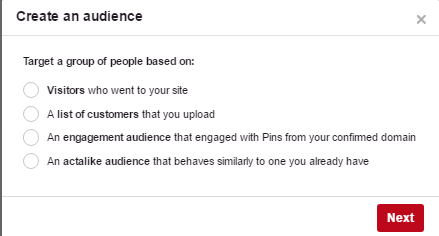
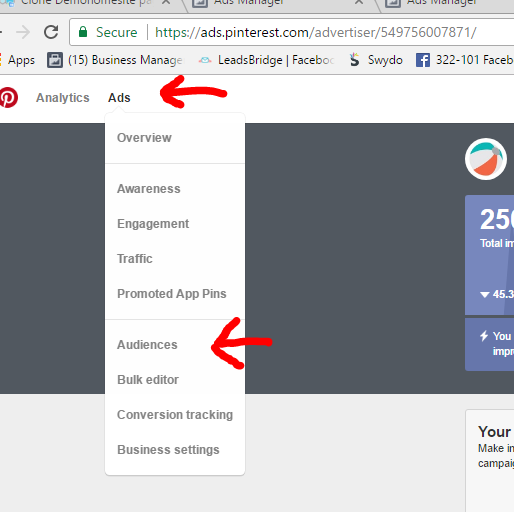
But as for basic targeting, again it’s done via interests and keywords. With interests, you are reaching people according to their implied interests using only interest, person & category the best practice here is to pick 2-3 of the most relevant interest to your product. With keywords, you are trying to reach an intent-driven audience in Pinterest search as they look for specific things to make, buy or do. Here you want to use a minimum of 20-30 keywords (I suggest at least 40-60 depending on your product. The campaign we’ve been running has been operating on around 200-300 keywords. Of course in addition to these two types of targeting you can also layer on Locations, (done by DMA’s) Devices, language and gender. Keep in mind every additional layer of targeting you enter here will shrink your audience size. But if you are looking for a niche group, use it!
Bidding
There are three main types of Pinterest bidding. The bidding method will be based on the objective you choose, you can not edit this
- CPM: Cost per thousand impressions
- CPE: Cost per engagement
- CPC: Cost per click
Pinterest Creatives
After you selected your targeting and have your ad group built there are four types of pins you can use as creative.
- Standard Pins
- Rich Pins
- Buyable Pins (will need to use one of Pinterest’s partner e-commerce platforms. More details on that here https://business.pinterest.com/en/buyable-pins)
- Cinematic and video Pins
For most objectives, you will need to have already put your pin on one of your boards. If you haven’t yet, open up a new tab, log into Pinterest, create a board and upload your pin. As a heads up, Pinterest recommends an image size of 600×900. Some perks Pinterest over Facebook, while it is very image heavy, graphic text ads work VERY well here. There is no 20% rule you have to abide by so things like top x reasons or quotes do fantastic, just keep in mind the image should reflect what you want. For example if it is an offsite ad, you want the image to reflect where it is going. You want it to be a seamless transition from your Pinterest to the landing page, if the images match, it will work. Think of the image as a doorway to your site. They walk into your image and shouldn’t be able to tell the difference between where they came from and where they are now. The UI has to match.
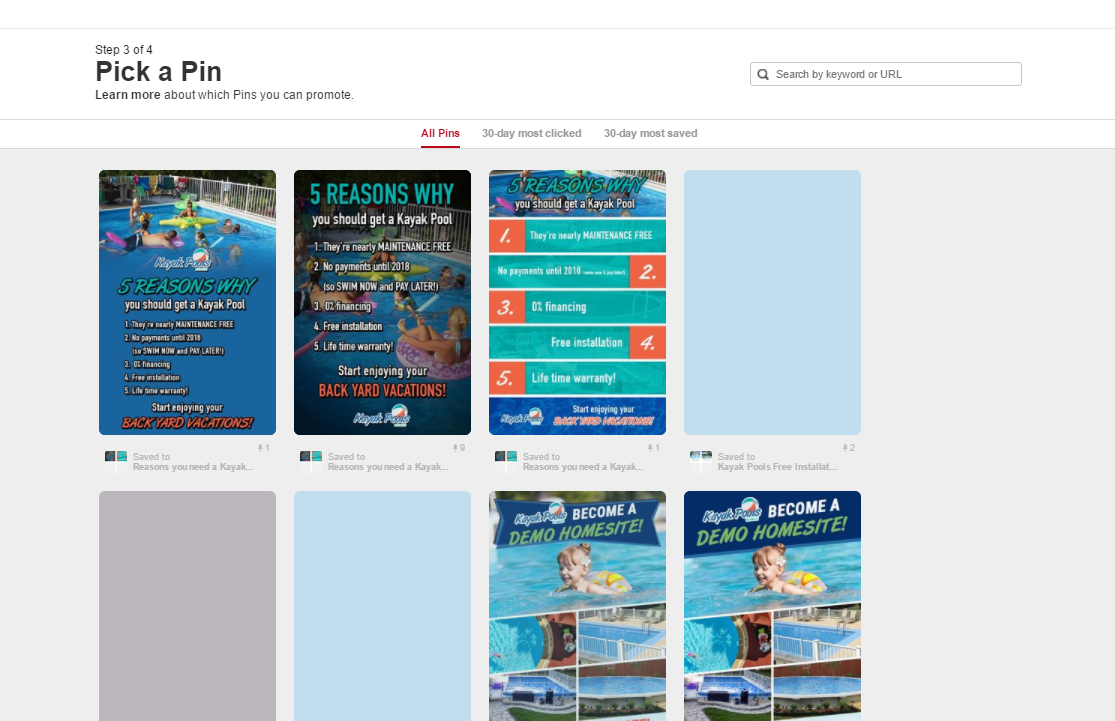
Once your pin is selected, Give it a name, and double check the URL destination. To add some extra tracking, we suggest using Campaign URL Builder.
When you are happy with your campaign just click the red “Promote Pin” and you’re done! Your ad will be reviewed and set live!
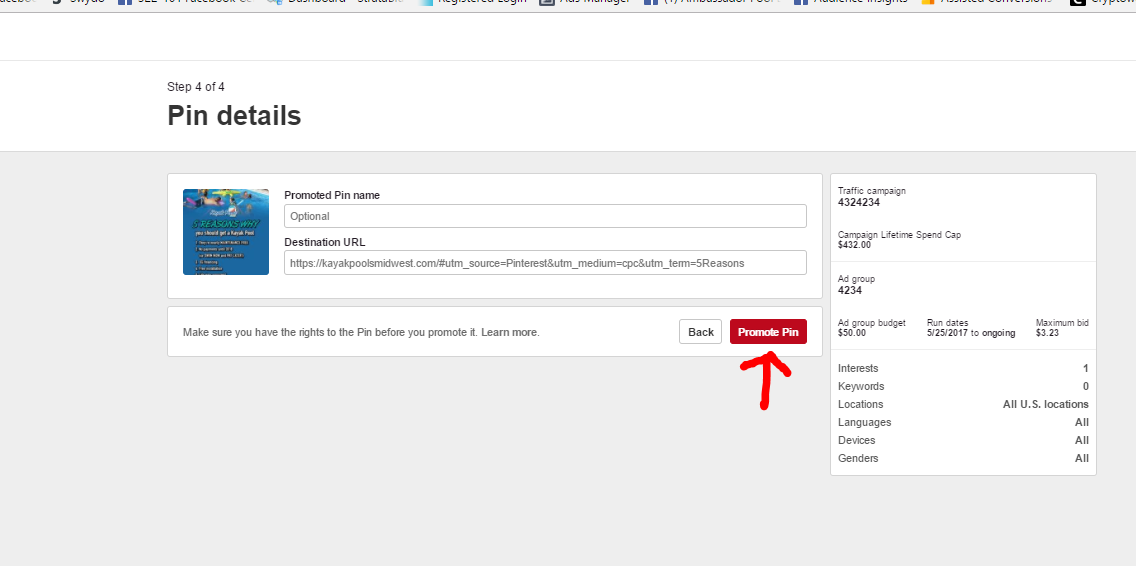
That’s it! As Facebook and Google become more competitive gobbling up more digital ad spends, it is well worth looking into where other platforms that are in their infancy in regard to the advertising efforts. I am not advocating moving budget from Facebook by any means, do what works (Facebook will never stop until it IS the internet). But with audience metrics like this:

Can you afford not to be doing Pinterest? Need help with your campaign? Still not clear on what to do? Need help with the creative or structure? Keywords maybe? Shoot us a Facebook message and we can walk you through it.
Interested in reading more stories like this? Stay up to date with the digital marketing world and sign up for our weekly newsletter.